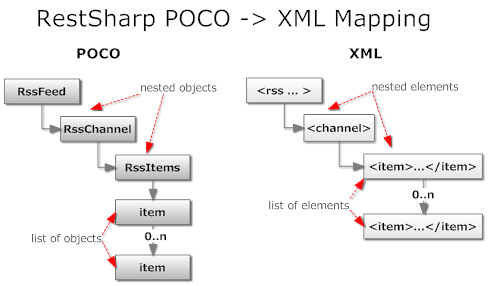How to Query a User's del.icio.us Feed with RestSharp
I've been meaning to give RestSharp a go since I first started using Hammock in my startup project's codebase, just because I had heard some good things about RestSharp's auto-parsing capabilities.
This weekend I cobbled together a small example using del.icio.us' RSS feeds (not to be confused with its draconian REST API) for users and RestSharp performed magnificently, although its POCO -> XML Element mapping process requires a lot of experimentation before you get it just right.
Here's an example RSS feed for my personal del.icio.us account:
<rss version="2.0" xmlns:atom="http://www.w3.org/2005/Atom" xmlns:content="http://purl.org/rss/1.0/modules/content/" xmlns:wfw="http://wellformedweb.org/CommentAPI/" xmlns:rdf="http://www.w3.org/1999/02/22-rdf-syntax-ns#" xmlns:dc="http://purl.org/dc/elements/1.1/" xmlns:cc="http://web.resource.org/cc/">
<channel>
<title>Delicious/Aaronontheweb</title>
<link>http://delicious.com/Aaronontheweb</link>
<description>bookmarks posted by Aaronontheweb</description>
<atom:link rel="self" type="application/rss+xml" href="http://feeds.delicious.com/v2/rss/Aaronontheweb?count=2"/>
<item>
<title>Windows Presentation Foundation (WPF) Dialog Boxes Overview</title>
<pubDate>Fri, 04 Jun 2010 23:48:12 +0000</pubDate>
<guid isPermaLink="false">[REMOVED]</guid>
<link>http://msdn.microsoft.com/en-us/library/aa969773.aspx</link>
<dc:creator><![CDATA[Aaronontheweb]]></dc:creator>
<comments>[REMOVED]</comments>
<wfw:commentRss>[REMOVED]</wfw:commentRss>
<source url="http://feeds.delicious.com/v2/rss/Aaronontheweb">Aaronontheweb's bookmarks</source>
<description>How to use dialog boxes in WPF (for WPF noobs like myself.)</description>
<category domain="http://delicious.com/Aaronontheweb/">.net</category>
<category domain="http://delicious.com/Aaronontheweb/">wpf</category>
<category domain="http://delicious.com/Aaronontheweb/">dialogs</category>
<category domain="http://delicious.com/Aaronontheweb/">tutorial</category>
<category domain="http://delicious.com/Aaronontheweb/">nullable</category>
<category domain="http://delicious.com/Aaronontheweb/">c#</category>
</item>
<item>
<title>Developer's Guide: Data API Protocol - YouTube APIs and Tools - Google Code</title>
<pubDate>Mon, 31 May 2010 22:43:47 +0000</pubDate>
<guid isPermaLink="false">[REMOVED]</guid>
<link>[REMOVED]</link>
<dc:creator><![CDATA[Aaronontheweb]]></dc:creator>
<comments>[REMOVED]</comments>
<wfw:commentRss>[REMOVED]</wfw:commentRss>
<source url="http://feeds.delicious.com/v2/rss/Aaronontheweb">Aaronontheweb's bookmarks</source>
<description>Finally figured it out - how to sign all requests with my API key using a querystring. So simple, yet so difficult.</description>
<category domain="http://delicious.com/Aaronontheweb/">youtube</category>
<category domain="http://delicious.com/Aaronontheweb/">API</category>
<category domain="http://delicious.com/Aaronontheweb/">key</category>
<category domain="http://delicious.com/Aaronontheweb/">Google</category>
<category domain="http://delicious.com/Aaronontheweb/">gdata</category>
</item>
</channel>
</rss>
The best way to utilize RestSharp to parse any sort of API response, whether it's custom REST XML, JSON, Atom, or RSS, is to first take a look at the raw response format and then to try to model a set of Data Transfer Objects (DTOs) which contain the response format elements you want to actually use in your application. Your DTOs just need to be simple POCO objects for this to work, but there are a set of POCO-XML Element matching rules you need to observe if you're using RestSharp's default deserializer - you can read them here.
Here are the classes that I modeled for this RSS format:
public class RssFeed
{
public string Version { get; set; }
public RssChannel Channel { get;set; }
}
public class RssChannel
{
public string Title { get; set; }
public string Description { get; set; }
public string Link { get; set; }
public RssItems Item { get; set; }
}
public class RssItems : List<item>{}
public class item
{
public string Title { get; set; }
public string Description { get; set; }
public string Link { get; set; }
public string Author { get; set; }
public string Comments { get; set; }
public string PubDate { get; set; }
}
This diagram explains how these DTO classes map to the del.icio.us RSS format:
ProTip: Handling Lists of XML Elements with POCO Classes
One thing that's a bit tricky is handling lists of XML elements, such as the <item> elements in this case. In order for RestSharp to deserialize them, you need create a List<T> object where the name of class T matches the name of the listed element, which is why my class name is item in this case.
Once you have your POCO classes in order, then you need to actually make requests against the del.icio.us feed for a particular user. Here's my code for doing that:
public class DeliciousRequest
{
public const string DeliciousFeedBase = @"http://feeds.delicious.com/v2/rss/";
private RestSharp.RestClient _client;
public DeliciousRequest()
{
this._client = new RestClient
{
BaseUrl = DeliciousFeedBase
};
}
public RssFeed GetBookMarksForUser(string username)
{
var request = new RestRequest {RequestFormat = DataFormat.Xml, Resource = username};
var response = this._client.Execute<RssFeed>(request);
return response.Data;
}
}
All RSS feeds for del.icio.us users can be found using http://feeds.delicious.com/v2/rss/{USERNAME}, therefore you can understand why the RestClient's BaseURL and the RestRequest's Resource arguments are defined as they are. Once you have your RestRequest defined, you simply call the client's Execute<T> method where T is the type of your POCO DTO class.
And that's it - RestSharp is easy, and I look forward to creating some more examples with it down the road.
More RestSharp Examples: