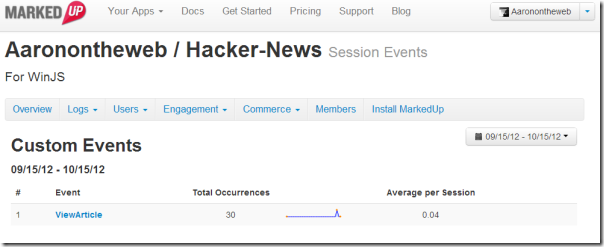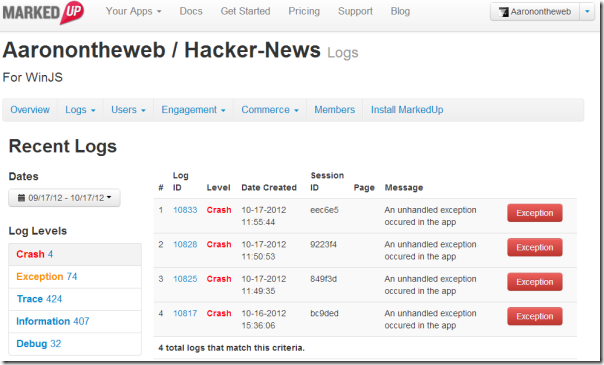New Features We’ve Added to MarkedUp: Custom Event Reporting and Reliable Crash Logging for Windows 8 and Windows Phone 8 Developers
- New Feature: Tracking and Measuring Custom Session Events
- New Feature: Capturing Crash Logs and Unhandled Exceptions
- How to Get MarkedUp Analytics for Windows 8 for Free
 I haven’t posted much about my startup, MarkedUp, over the past couple of weeks on this blog (although I’ve been quite busy on the MarkedUp blog) so I figured it was time for an update on the company and product itself.
I haven’t posted much about my startup, MarkedUp, over the past couple of weeks on this blog (although I’ve been quite busy on the MarkedUp blog) so I figured it was time for an update on the company and product itself.
To recap, MarkedUp is an analytics service designed to help Windows 8 and Windows Phone 8 developers manage and monetize their Metro applications in the Windows Store.
MarkedUp is the only analytics platform available for WinRT and Windows 8 developers that supports full compatability with both WinRT and WinJS.
So what have we been up to since we launched MarkedUp back in late September?
Other than bug fixing, collecting user feedback, and acquiring users – we went to some lengths to add a couple of important new features to MarkedUp, both of which we released this week.
New Feature: Tracking and Measuring Custom Session Events
By far the most frequently requested feature among our early beta testers, this is the one that we’re most excited about: MarkedUp’s ability to track custom events and actions unique to your application.
Custom session events are something you’d want to use whenever you need to track a metric specific to your app.
Let’s suppose you’ve shipped a video game – don’t you want to know how many games or levels a user plays each time they start the application?
Or maybe you created a content-reading application like my Lolcats Professional Pro Plus application for Windows Phone 7 – don’t you want to know how many pieces of content a user consumes on average?
Custom events can be used to track both of these – simply call MarkedUp’s SessionEvent method wherever something you want to track in your Windows 8 application occurs!
New Feature: Capturing Crash Logs and Unhandled Exceptions
The Windows Store gives you the ability to look through crash dumps, all in one inconvenient, giant dump file that you have to parse yourself.
We are a little dissatisfied with that approach to crash logging and analysis, and so are many of MarkedUp’s beta users. Thus, MarkedUp now has the capability to log crashes and analyze them via our convenient reporting interface.
Logging crashes using MarkedUp is really easy to set up, and we describe how to use MarkedUp to log crashes and unhanlded exceptions in WinRT and WinJS here.
How to Get MarkedUp Analytics for Windows 8 for Free
Right now MarkedUp is completely free while in beta, but we’re restricting access to the platform through the use of registration codes.
However, I think it’s about time I gave everyone who reads my blog some love.
If you want to register for MarkedUp Analytics for Windows 8 for free, click here and use the following registration code: AARONONTHEWEB